How to Create S3 Credentials on CODE-DE
Go to CODE-DE https://administration.code-de.org/login and log in.
Navigate to S3-Credentials using menu bar on the left:
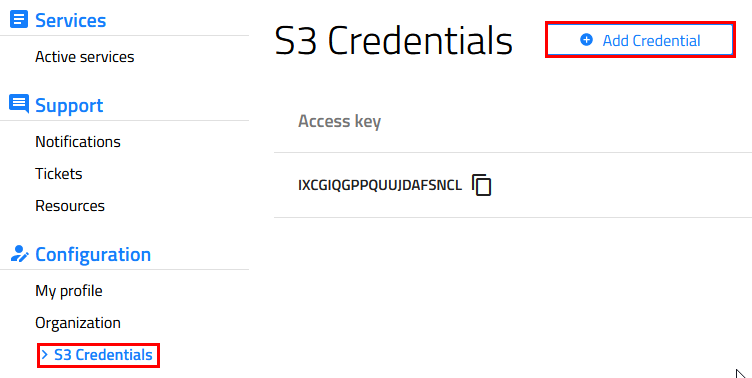
Select “Add Credential” at the top.
Set an expiration date.
Confirm by clicking on “Add”
We can now use the newly created key pair.