RapidEye Coverage (DE) - access in the CODE-DE repository on CODE-DE
Access to the RapidEye Coverage (DE) in the CODE-DE repository from CODE-DE resources is subject to approval of legitimacy by the BKG Service Center (DLZ). Please apply via https://code-de.org/en/contact/ selecting “RapidEye Coverage (DE) - Approval for use on CODE-DE” as topic.
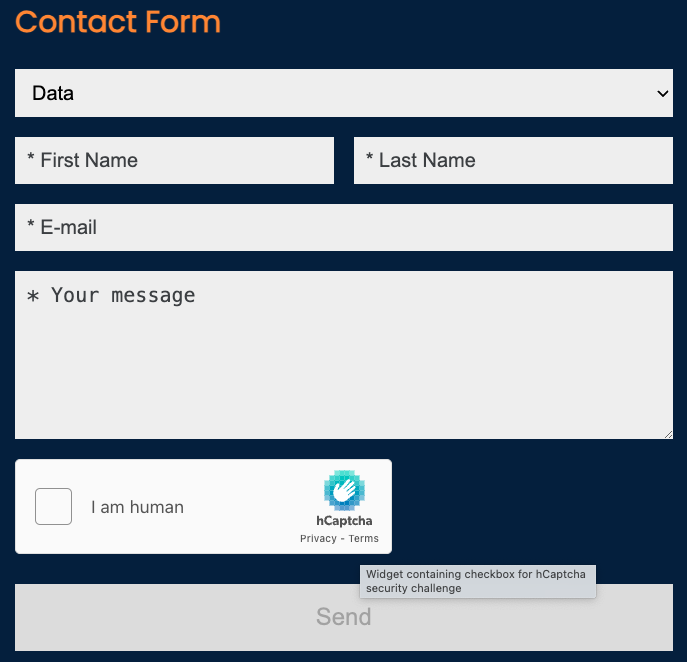
Once informed about approval by the CODE-DE support, you need to first generate an access key and secret key in the CODE-DE tenant manager or select an existing one (https://administration.code-de.org/loginpanel/credentials):
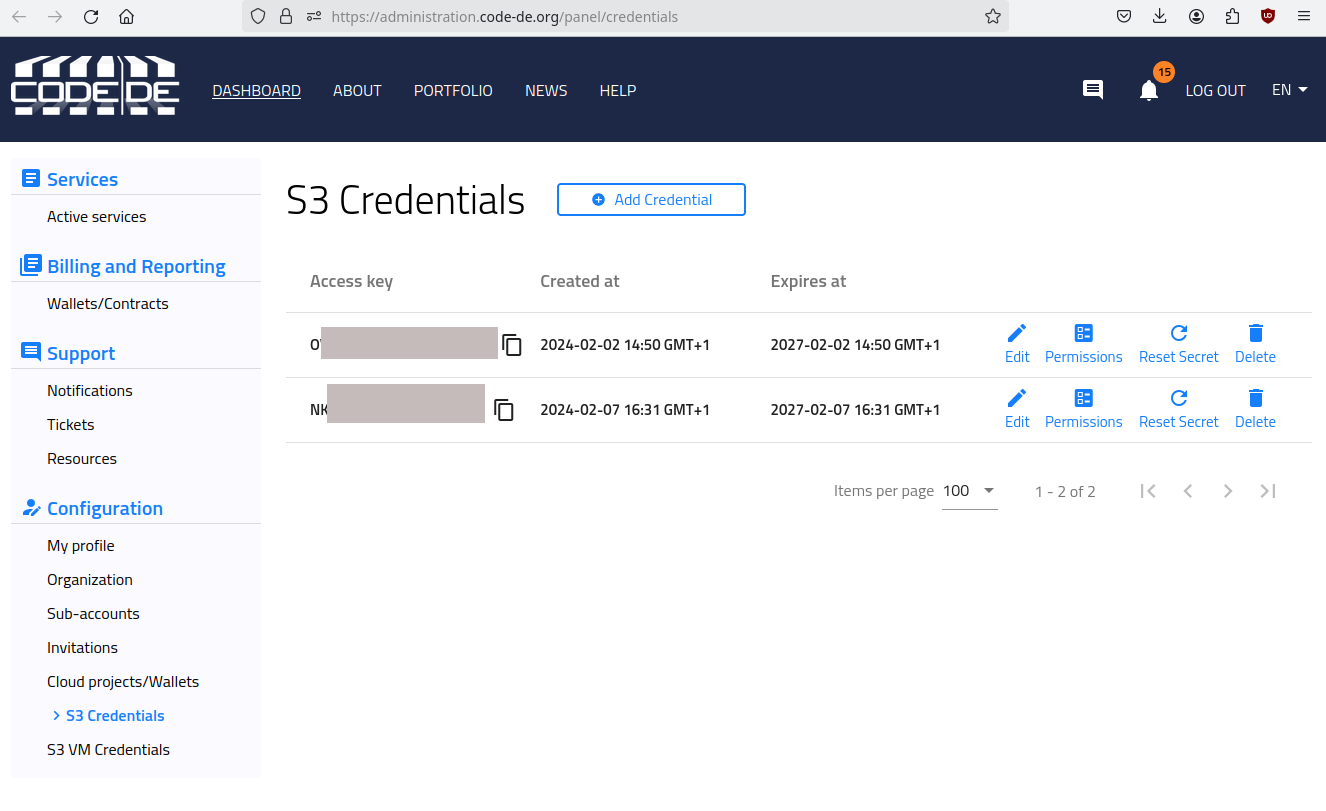
In the next step, send the selected access key to the CODE-DE support. Once access permissions have been added, please unmount the /codede repository:
sudo umount /codede
Edit the passwd-s3fs file:
sudo nano /etc/passwd-s3fs
Comment the previous key pair with # and enter the selected one, then mount the /codede repository again:
sudo mount /codede
The data can be accessed through these paths:
2009: /codede/community/BKG-RapidEye/2009/daten/utm32s/tif/de/
2012: /codede/community/BKG-RapidEye/2012/daten/utm32s/tif/de/
2015: /codede/community/BKG-RapidEye/2015/daten/utm32s/tif/
2017: /codede/community/BKG-RapidEye/2017/daten/utm32s/tif/