Applying for Cloud-Resources on CODE-DE
Cloud resources are available on the CODE-DE platform free of charge upon request. Applications are approved by the DLR Space Agency (DLR-RFA) on the basis of certain criteria.
Requesting resources
To do this, go to your account at the top right of the website and select Profile.
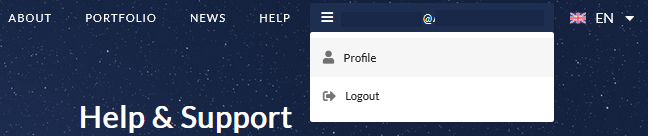
In the dashboard that opens, navigate to Configuration –> Organisation on the left side of the screen.
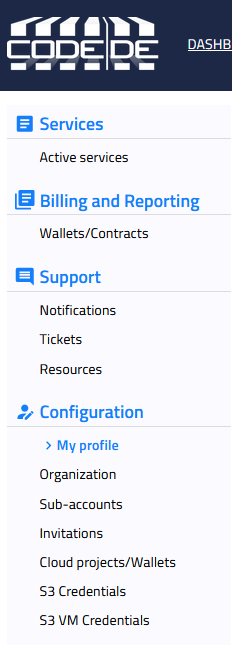
Once you have registered your organization, a new category will be available under the heading Support: Resources.
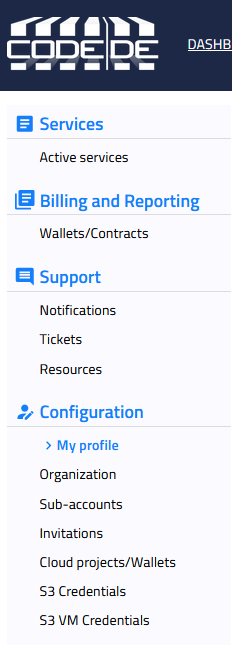
In this menu, click on the button Request resources in the top centre to open the request form. Resources can be requested in predefined packages.
Note
Each package is defined by an upper limit for credits and upper limits for the different infrastructure resources. Within these infrastructure limits, the resources can be used flexibly until the upper limit of credits is reached. For reference, an exemplary infrastructure is shown. This could be used over the entire period without exceeding the upper limit of credits.
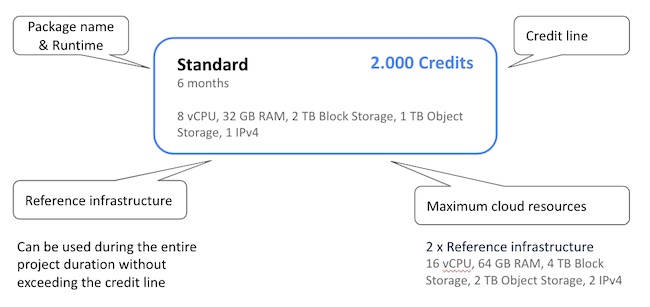
To request resources, please select the predefined package that comes closest to your needs. In the following step you will be asked to provide some information about your project, if necessary you can make further adjustments.
The following information is required from you for the application:
Desired start date (cannot be guaranteed)
Short title or acronym of the project (the limit here is 20 characters)
Objective of the project (the more precise your information, the fewer enquiries are necessary)
Please describe your research project (3-5 sentences)
Which work steps will you carry out with CODE-DE? (In case of a joint project, please describe separately the activities of each partner that will use the requested resources)
What data (grid, in-situ, etc.) do you expect to work with?
What time frame do you plan for your research project?
If applicable, please indicate the contact of the scientific director/supervisor.
Comments or change requests can be entered in the last text field.
Note
Only one package can be selected per application. Should you require several packages, submit a corresponding number of applications. Multiple packages can be combined under one project or managed in multiple projects. If you have any questions about this, please contact CODE-DE Support directly, either by phone or via the link https://code-de.org/en/contact/.
What happens after the application has been sent?
By sending the application, a ticket is automatically created, which is also used for further communication until approval. This includes:
Queries from the DLR-RFA
Approval information
Provisioning information
Note
You can view all open and, if applicable, already closed tickets in the “Support” section. These tickets are used for communication with the DLR-RFA during the application phase and later with CODE-DE Support. You can also create new tickets there.